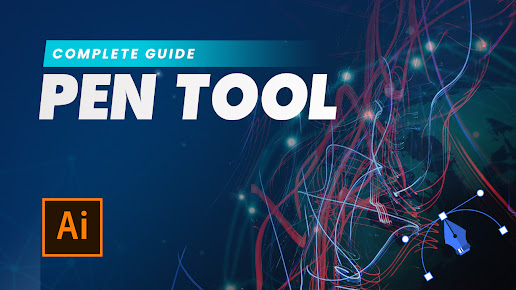► Watch Tutorial Here: https://youtu.be/Aq3tq1Y7R24
In this Video, You will learn how to create amazing Splatter Effect or Dripping Effect in Adobe Photoshop!
For more Awesome Tutorials ⏩ Must Visit - https://www.youtube.com/uniqdesigns Watch more Videos: ► How To Replace Own Logo In Mockups - https://youtu.be/A0UHLkr-uY4 ► Basics of Perspective Grid Tool - https://youtu.be/OhsNNFO0PgA ► How to Grip on Pen tool (Complete Guide) - https://youtu.be/hcvb26cTmMc ► How to Solve Memory (RAM) Error - https://youtu.be/CHgbDZkSfPs ► Best Graphic Design Tutorials | Adobe Photoshop | Adobe Illustrator - https://youtu.be/VIWy1E_OVog ► Create Facebook 3D Photos Easily - https://youtu.be/YChnODkjDdw ► Create Logo realistic Water Reflection with Amazing trick - https://youtu.be/uxCwRXJv49I ► How to Create Glitch Effect - https://youtu.be/BTnGsBTpvQ8 ♦ Let's Connect and Follow on Social Media: FACEBOOK: https://web.facebook.com/UniQDesignsOfficial INSTAGRAM: https://www.instagram.com/uniqdesigns_official LINKEDIN: https://www.linkedin.com/in/uniqdesignsofficial Join Facebook Group here: https://web.facebook.com/groups/uniqdesigns ✪ Subscribe for More Great Tutorials ✪ If you want to Learn any Specific topic regarding graphic design, then comment below that topic. Thank You! #photoshop #dripping #effect #splatter #photoedit #trick #graphicdesign #realistic #editing #digitalart #visualstyle #creative #creatives #artwork